If you spend most of your days in an office, then you’re probably like me — always looking for ways to maximize your productivity to stay ahead while minimizing the amount of work you have to do out of the office. Over the years, I’ve come up with things that have helped me that I’m sharing below. If you’re sitting on productivity secrets yourself, please share and save us all from the “Sunday night catch up” routine.
*****
Open Once, Respond Now: If an email requires a brief response and you have all the information you need — respond upon the first time opening the email. If you open it, know that you have the answer, and then close it and tell yourself you’ll respond later, you’re going to end up opening it again, and then maybe another time after that, and then again on the weekend when you’re cleaning up your email. If it’s a quick hit type of email, respond, and get it out of your email. Never open that email twice.
Reduce to 30 Minutes and State Your Purpose: Our calendars used to default to 50 minute meetings when you’d send a meeting invitation, but since switching to Outlook they default to 30 minutes (hooray!). Wherever possible, leave meetings to only 30 minutes and always open with “the purpose of this meeting is . . . ” I have found if I don’t kick it off with the purpose, we will be 23 minutes in to a meeting and I’ll know about their family vacation and their favorite lunch and I’ll tell them my plans for the weekend and with 7 minutes left we’ll realize we need more time and they really never understood why they were invited in the first place. 30 minutes with a 15 minute follow-up to hold them (or myself) accountable later in the week is my preference. That 15 minutes is intended to be “hey, you committed to this a few days ago and I said I’d do that — where are we with this and that?”
Set a Timer: If you get lucky and have an hour or more at your desk because you don’t have a meeting, or maybe you’re someone who has all day at their desk and just can’t get yourself going because you have all day to get it done — set a timer on your phone for 45 or 60 minutes. When I’m feeling unmotivated to do a task, let’s say, write a performance review or create an executive presentation — things that require some brain power, I will set a timer on my phone for 60 minutes and for that window of time I will crank it out. I know the end time, it’s not too big of a time that I feel trapped, but not too short that I can’t make any progress. I turn on music and get that thing done. (Spoiler alert: I always need 15 more minutes but at that point I’m so close to done the extra time doesn’t bother me so I just finish it off). This is also good for those people who rework something a million times. Put in your 60 minutes, hit save, leave.
Five Lines or Less: I listened to a presentation a couple years ago about personal branding, and somewhere in there the presenter recommended keeping emails to five sentences or less. YES! Thank the Lord. Hallelujah! I live by this. There are some situations where you may be emailing an executive or someone who you can’t get quite as much face time with so you may have to break this rule by adding additional context, but 99% of the time do not send emails that go beyond five sentences (if you must, do an opening sentence and list simple bullet points to make it easier to read). This method saves me time and subtly encourages brief responses back.
Phone Calls vs. In Person Meetings: Where I work, we have a number of buildings downtown all next to each other. I can spend 15-20 minutes just getting to a meeting when you consider crossing the street, elevator wait times, etc. If I have a 30 minute meeting with only one or two people, I much prefer to just pick up the phone and call them. If it’s beyond four or five people, then you start getting disengaged people on the phone or you interrupt each other and spend half of the call saying “no, you go . . sorry.” But one or two people, let’s do a 15 minute phone call and knock this topic out vs. running across crosswalks in heels and wasting 30 minutes of travel time.
Text or Call . . . Right Now: I see SO many things that could get wrapped up in a day or two that stretch into weeks simply because people will set up a meeting vs. text the person or call the person. If I know I’m going to be working with you often, the first thing I do is get your cell number. If I need to know the date that you’ll have a certain task done, I could text you and you could respond with the date — or I could set up a meeting two weeks out from now and ask you in person and waste two weeks. I think sometimes we forget picking up the phone and calling people is an option too. If you need to know the answer and you have the person’s phone number, call them, like right now.
Don’t Waste Time Complaining or Socializing: This is such common sense but worth repeating. If you have a work load larger than the work hours available during the day — don’t spend one or two of those hours complaining about your work load or walking around socializing with everyone and their brother. Get to work. Get it done. Don’t get me wrong, I think we all need the occasional “let’s grab coffee and talk about how crazy that meeting was on the way back” type of chat or sanity check with our office friends, but if you are surrounded by people who will keep feeding that conversation and waste the time you do have at your desk, don’t engage in that. Take your laptop somewhere else and get the work done. And if you absolutely have to vent or bounce an idea off someone or recap something weird that day, the drive home is the perfect opportunity to make a phone call and get it out of your system without having it creep into your actual workday.
Bring Your Laptop: It could be my generation, I’ll go ahead and give that caveat (I’m on the older end of millennial), but I am always so surprised when I see people set out to their day of back to back meetings and they don’t have their laptops. They will instead go to a meeting and write down that they need to do X, Y, Z and X and Y could’ve been done real time if they had their laptop. For example, if you go to a meeting and take an action item away to set up a follow-up meeting with someone, or to send a document to the person you’re meeting with, or to look up the name of a certain thing — that could’ve been done right then and there if you had your laptop. You wouldn’t have had to write it down, walk around with those notes all day, forget some of the context, and then make the other person wait a day (or two, or more!) if you would’ve just done it right then. I’m not suggesting people stop writing down notes if that’s their natural productive style, but I am suggesting that they do the things that are 5 minutes or less in real time by bringing their laptop. I go to a lot of meetings where the person will say “oh, shoot, I’m not sure, I don’t have my laptop, but I’ll check” and then you don’t hear back for two days and likely ended up doing it yourself.
Eat: If it’s 2:00 p.m. and you tell me you haven’t eaten breakfast, a snack, or lunch . . . eat. You are NEVER going to have the steam to see the work day through if you’ve skipped meals. Come late to a meeting if you must because you need to swing through the cafeteria, but don’t try to push through on no fuel. It’s helping no one. See also: take a real lunch break, at minimum walk away and regroup even if you only have a few minutes to spare.
Know Your Schedule: I am always looking out on my calendar so I know what is coming in the next month. If you wait until the actual day to look at your calendar for the first time, the likelihood of being prepared or productive significantly reduces and you get into what I call “chasing the day.” If it’s the last work hour on a Friday, click through your calendar for next week and see what you can do to prepare for meetings, presentations, etc and then click through briefly on the following three weeks so you’re not surprised to realize you have something big coming up, or you have a block of time that you could use for something important.
Clean Your Physical Desk and Virtual Desk: Don’t even be that person with the messiest desk ever, and don’t even be the person who hooks their laptop up and presents in a meeting and we all find out you have 125 different documents sitting on your virtual desktop because then we have to spend the first five minutes hearing you go “I know . . . but I know where everything is . . .” No, I don’t buy it. Messy desks and messy desktops cause a cluttered mind and churn and wasted time when trying to find that one document that you know you saved on your desktop somewhere but you just can’t remember if you called it “version 4” or “version 5” and you “normally don’t have this much trouble finding things.” Clean it up, man.
Cheers <<raises coffee cup>> to a productive work day!